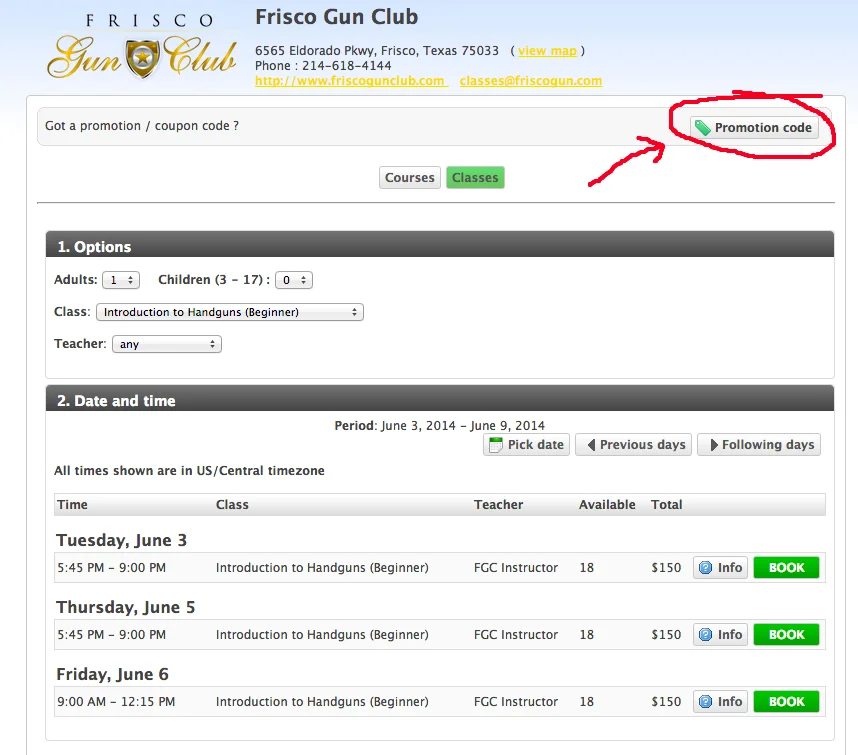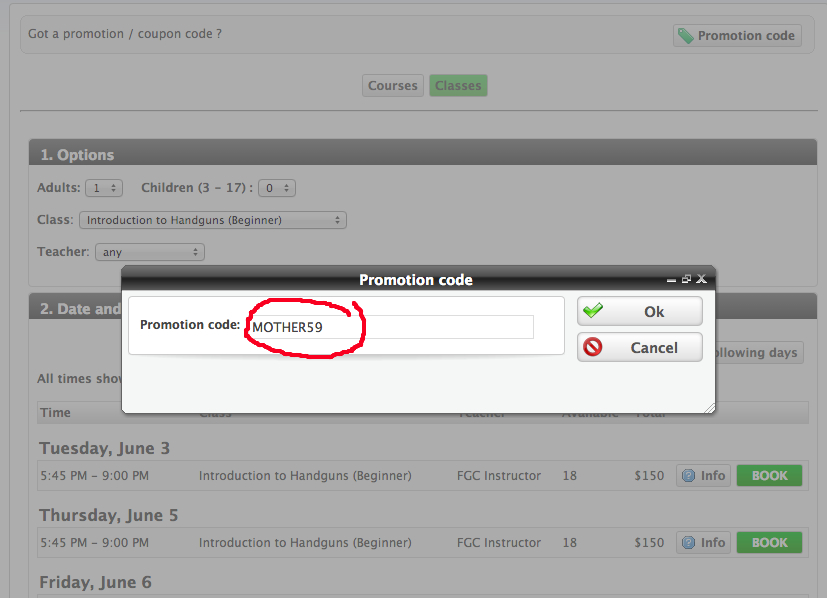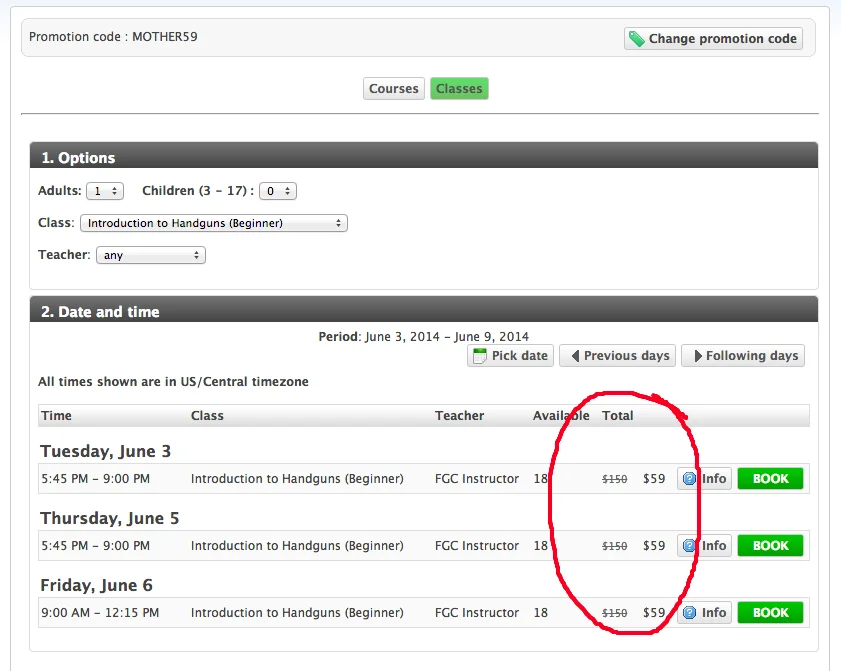Using an OFFER CODE for Classes and Training
Using an OFFER Code on the Bookeo Classes/Training registration site is very easy. Once you select the class you want to take, simply click on the Promotion Code button at the top right of the screen as seen below:
Once you click the Promotion Code button, enter your Offer Code (exactly as given) into the box and click OK:
After you click OK, you will see the adjusted price for the class listed - now select your date and complete the registration: